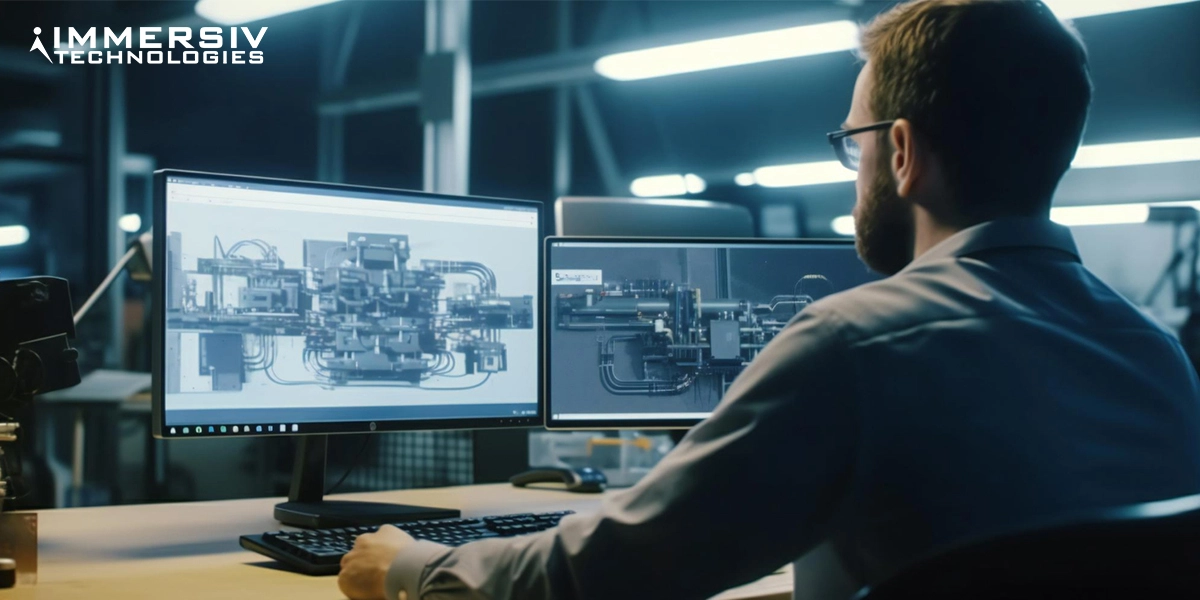Table of Contents
In design and engineering, efficiency is the key to success. Streamlining workflows, minimizing errors, and maximizing productivity are vital for meeting tight project deadlines and delivering high-quality results.
For engineers, architects, and designers, CAD Automation Tools have become indispensable for creating precise and detailed 3D models.
Let’s explore the significance of automation tools and understand how they can revolutionize design processes.
What is the Significance of CAD Automation using Software?
CAD automation has become indispensable for professionals across various industries. Automation simplifies complex design tasks, minimizes human errors, accelerates project timelines, and improves the quality of the final product.
It involves using specialized tools and scripts to automate repetitive tasks in the design process. By automating the processes, these tools save valuable time and resources. This makes it an essential asset in today’s competitive landscape.
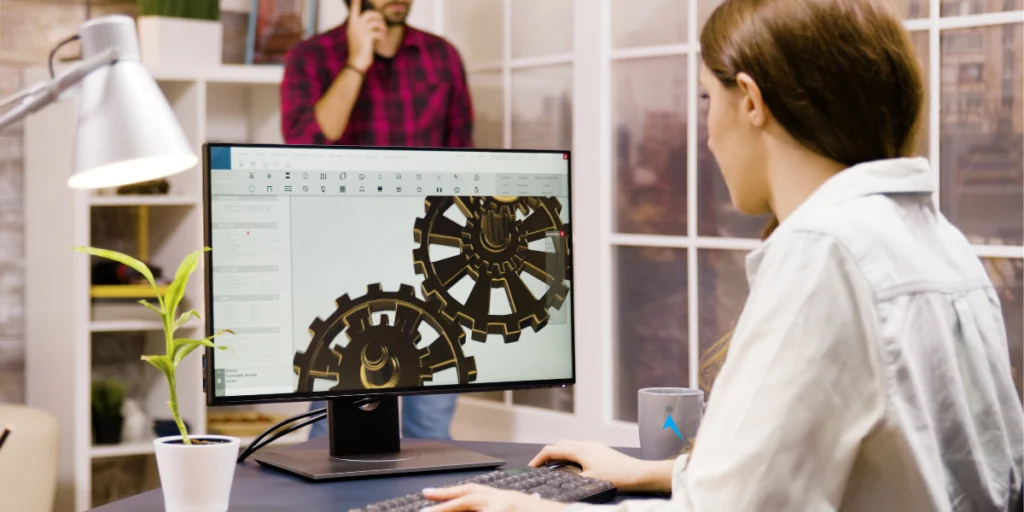
The Concept of Macros
Macros are small programs or scripts that automate repetitive tasks within the CAD Software. These custom programs enhance efficiency by recording and executing a series of actions. It enables engineers to automate design processes.
Users can create macros to automate anything from simple geometric operations to complex design tasks using Visual Basic for Applications (VBA). Users can also customize macros to suit specific project needs, reducing manual labor and enhancing productivity.
One common application of macros is automating the creation of standard and repetitive Processes. This allows designers to work smarter, faster, and with greater precision.
Parametric Design Automation
Parametric design automation is a powerful feature that enables the creation of intelligent and configurable models. Equations and logical functions can link parameters, such as dimensions. It allows designs to adapt and change based on user input.
For e.g., with parametric design automation, one can create a model that adjusts its size and shape based on specific criteria or customer requirements. This speeds up the design process and ensures accuracy and consistency in the final product.
Data Management with PDM
PDM (Product Data Management) is a robust solution for managing design data, documents, and workflows. It streamlines the collaboration process by providing a centralized location for storing and accessing design files.

PDM ensures that everyone in the team is working with the latest design revisions, preventing errors caused by using outdated files.
PDM also offers automation capabilities for data retrieval, document approval processes, and revision management. This simplifies data management and helps maintain data integrity.
SolidWorks – A Pioneer in CAD Automation
SolidWorks is a powerful CAD software known for its user-friendly interface and robust feature set. It has been at the forefront of CAD automation, offering a range of tools and features that streamline the design process.
Feature-based Parametric Modeling
SolidWorks employs a parametric modeling approach, allowing users to create intelligent 3D models. The system automatically reflects changes made to one part of the design in related parts, ensuring consistency and reducing the need for manual adjustments.
Design Tables and Configurations
This software allows users to create design tables and configurations, enabling the quick generation of design variations. This is particularly useful for products with multiple configurations, as it eliminates the need to recreate similar models from scratch.
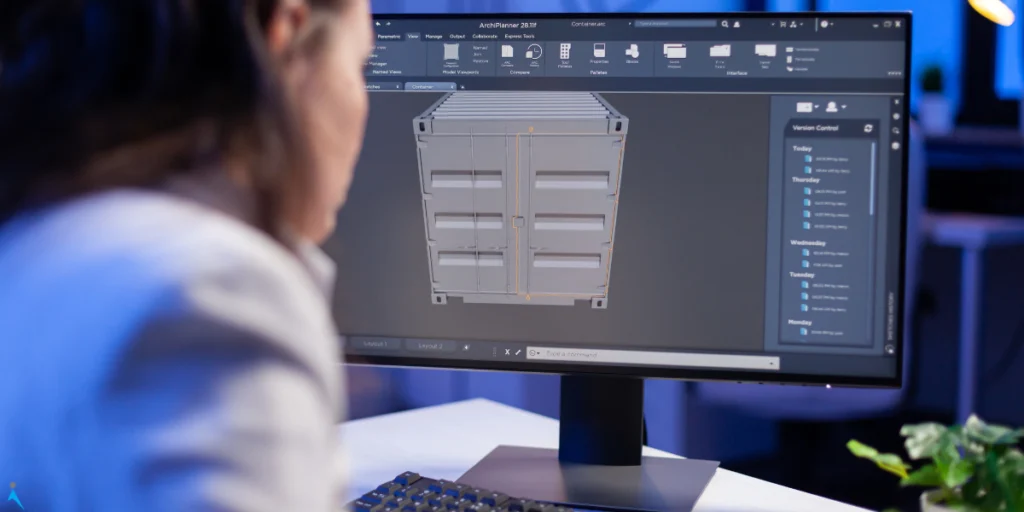
Macro Recording and Automation
SolidWorks supports the recording of macros, which are sequences of commands that can be played back to automate specific tasks. This feature is highly beneficial for repetitive actions, saving time and reducing the risk of errors.
PDM Integration
It seamlessly integrates with Product Data Management (PDM) systems, facilitating collaboration and version control. This ensures that all team members are working with the latest design data.
Revolutionize Workflow with CAD Automation Tools
CAD automation tools have revolutionized the way professionals work. By leveraging these automation tools, professionals can reduce the time spent on repetitive tasks, minimize errors, and achieve greater accuracy.
As technology continues to advance, the integration of automation tools will likely become even more prevalent. It will shape the future of design and innovation. Whether you are a seasoned user or just starting to explore, embracing CAD automation tools is crucial to enhancing your working capabilities.
If you’re initiating automation or aiming to elevate your current automation processes, the team of experts at Immersiv Technologies is ready to serve.
Take the next step towards a more streamlined, productive, and cutting-edge future.