Table of Contents
The world of design and engineering has evolved significantly over the years, but with progress comes challenges. Design professionals often need help with the intricacies of repetitive and time-consuming tasks, hindering their efficiency and productivity.
CAD automation (Computer-Aided Design), a transformative solution, paves the way for enhanced processes and workflows.
CAD automation has revolutionized how we create, modify, and manage designs, streamlining processes and improving productivity. This powerful solution leverages technology to simplify complex tasks, reducing errors and saving time.
It empowers to focus on creativity and innovation while automating the mundane, offering a brighter and more efficient future.
What is CAD Automation?
CAD automation uses computer programs, scripts, and algorithms to perform design and engineering tasks automatically. It reduces the need for manual intervention.
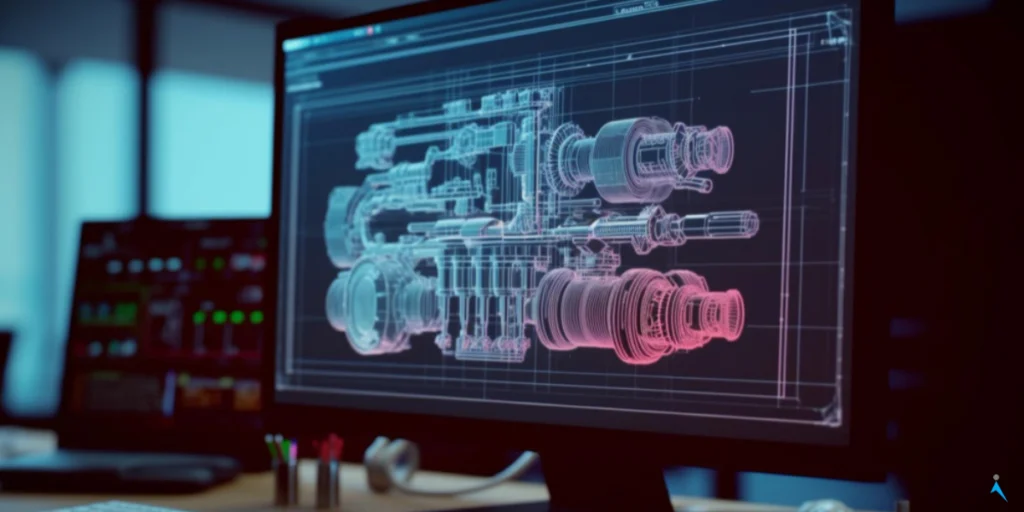
It encompasses various processes, including 2D and 3D modeling, drafting, rendering, and analysis. CAD automation tools like macros, parametric design, and generative design make it possible to create complex designs efficiently and accurately.
What are the Benefits of CAD Automation?
Time Efficiency
Automation solutions significantly reduce the time required to complete design tasks. Repetitive and time-consuming processes – like drawing iterations or design modifications – are streamlined, allowing designers and engineers to focus on more creative and critical aspects of the project.
Accuracy and Consistency
With applications across various industries, automation eliminates human errors and inconsistencies in design. It ensures that the final product is precise and adheres to the intended specifications, reducing the likelihood of costly mistakes.
Enhanced Productivity
Automation allows professionals to handle multiple projects simultaneously, improving productivity and project throughput. With optimized workflows, resources are better utilized, and projects are completed faster.
Cost Savings
By reducing the need for manual labor and minimizing errors, automation leads to cost savings. Fewer design iterations and errors mean less wasted time and materials, ultimately lowering project costs.
Simplified Quoting Process
Integrating CPQ (Configure, Price, Quote) software with the CAD automation process streamlines product configuration and pricing. It reduces errors and accelerates the quoting process, enhancing efficiency and customer satisfaction.

Better Collaboration
CAD automation tools often integrate with collaborative platforms, enabling teams to work more effectively. Easily managing design modifications, feedback, and approvals fosters better communication and teamwork.
Six Expert Tips & Best Practices for Implementing CAD Automation
- Understanding the CAD Automation Landscape
It is imperative to have a comprehensive understanding of the current technology landscape. Through this, one can harness the full potential of automation solutions.
With the rapid evolution of CAD, staying informed is critical for optimizing efficiency, productivity, and maintaining a competitive edge in the processes.
- Identify Repetitive Tasks
Start by identifying the design tasks that are repetitive and time-consuming. Automation is most effective when applied to these tasks.
Industry experts recommend creating a checklist of such tasks to pinpoint the areas where automation can deliver the most significant advantages.
- Choose the Right Software
Selecting the appropriate CAD software and automation tools is crucial. Experts suggest considering the specific needs of your projects. Check the compatibility of the software with your current systems and the availability of support and resources.
- Standardize Workflows
Create standardized workflows and templates that can be used across projects. It simplifies the automation process and ensures consistency in design outputs.
- Team Training
Adequate training is essential for the successful implementation of CAD automation. Ensure that your team is well-versed in using the selected tools and is aware of best practices. Investing in continuous training and support is often recommended.

- Test and Validate
Before fully implementing CAD automation, thoroughly test processes and tools in controlled environments. It enables the identification and resolution of any issues or inefficiencies.
Emphasize the importance of validating results to ensure that the desired outcomes are achieved.
Challenges and Solutions in CAD Automation
Resistance to Change
One common challenge is resistance from team members accustomed to traditional design methods. To overcome this, involve your team in the decision-making process and demonstrate the benefits of the automation process.
Requirement Management
Gathering accurate base data for automation is often challenging due to inconsistent quality, missing information, and constantly changing requirements.
For this, you can implement data validation checks, regular data audits, and a flexible automation system that can adapt to the changing requirements. Collaboration with stakeholders for real-time updates is also helpful.
Compatibility Issues
Integrating new automation tools with existing systems can be complex. Conduct thorough compatibility checks and seek assistance from software providers to ensure seamless integration.
Quality Control
Although it improves accuracy, it can introduce new errors if not configured correctly. Regularly review the automated processes and maintain a strong quality control system to catch any discrepancies early.

Automate Efforts with Immersiv Technologies
While there are challenges to overcome, the rewards for improved processes and outcomes make it a worthwhile investment for any organization.
CAD automation is not just a trend; it’s a necessity that allows businesses to stay at the forefront of innovation and excellence—following expert tips and best practices to achieve greater efficiency and success in projects.
Assess your business and identify areas ripe for CAD automation. Immersiv Technologies offers industry-leading CAD automation services. Optimize your workflow, boost efficiency, and stay ahead of the curve with expert guidance from our team of automation engineers.


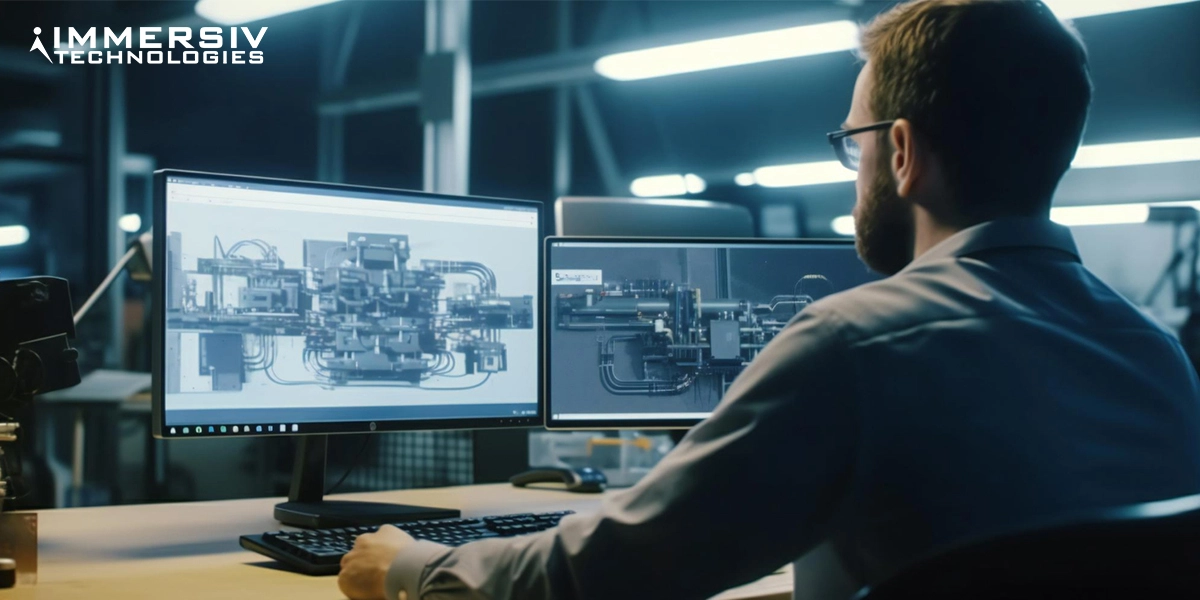

Alright, so GamesPKDownload… the name says it all! If you’re looking to download some games, give this place a peek. Happy gaming! gamespkdownload
https://www.2jili.org I am thanksful for this post!
You have made some good points there. I checked on the internet for more info about the issue and found most individuals will go along with your views on this site.
888jogosbet é confiável. Boas opções de apostas em diversos esportes. Plataforma fácil de usar, recomendo 888jogosbet.
pagcor https://www.ngpagcor.net
ph22login https://www.ph22login.org
phtaya06 https://www.phtaya06y.com
jilivip https://www.jilivipu.net
pin77 online https://www.pin77-online.com
tg77com https://www.tg77com.org
9apisologin https://www.it9apisologin.com
gkbet https://www.gkbeth.org
bk8casino https://www.bk8casinovs.com
phtaya01 https://www.phtaya01.org
tayawin https://www.tayawinch.net
philbet https://www.philbetts.net
fb777login https://www.fb777loginv.org
91phcom https://www.91phcom.net
jl16login https://www.adjl16login.net
jilibet004 https://www.jilibet004.org
okebet3 https://www.okebet3u.org
taya777login https://www.wtaya777login.com
peso99 https://www.repeso99.net
tongits go https://www.yatongits-go.net
nustaronline https://www.umnustaronline.org
93jili https://www.la93jili.net
slotphlogin https://www.exslotphlogin.net
pesomaxfun https://www.elpesomaxfun.com
peryaplus https://www.rsperyaplus.net
philucky https://www.usphilucky.org
okbet15 https://www.okbet15.org
2jili https://www.2jili.org
2222ph https://www.be2222ph.org
playpal77 https://www.playpal77sy.org
Ahaa, its pleasant conversation about this paragraph at this place at this weblog, I have read all that, so at this time me also commenting here.
It’s very trouble-free to find out any topic on web as compared to books, as I found this paragraph at this web page.
w19 https://www.itw19.net
I just could not depart your web site before suggesting that I extremely enjoyed the usual information a person provide on your guests? Is gonna be back regularly in order to check up on new posts
I’m still learning from you, but I’m trying to reach my goals. I definitely liked reading all that is written on your site.Keep the information coming. I liked it!
You have made some good points there. I looked on the internet to find out more about the issue and found most individuals will go along with your views on this website.
bmw777 https://www.pokerbmw777.org
I am sure this article has touched all the internet users, its really really pleasant article on building up new web site.
99jl https://www.it99jl.net
777perya https://www.ti777perya.org
I’ll right away snatch your rss as I can’t find your e-mail subscription link or newsletter service. Do you have any? Kindly permit me know so that I may subscribe. Thanks.
Ahaa, its nice dialogue about this article here at this web site, I have read all that, so at this time me also commenting here.
jiliko747 download|jiliko747 app|jiliko747 slots|jiliko747 casino|jiliko747 login Join jiliko747 casino, the top Philippines gaming site. Get the jiliko747 app via download, use your jiliko747 login, and play premium jiliko747 slots to win today! visit: jiliko747
Now in regards to the software program, as you will see, this can be a an internet Chaturbate tokens generator program.
whoah this blog is wonderful i like studying your articles. Keep up the good work! You realize, a lot of persons are looking around for this info, you can help them greatly. |
[2049]phgaming casino|phgaming slots|phgaming download|phgaming app|phgaming register Experience top-tier online gaming at **PHGaming Casino**, the Philippines’ leading platform for premium **PHGaming slots** and live dealer games. **Register** at **PHGaming** today or perform a quick **PHGaming download** to access our mobile **PHGaming app** for non-stop action and big wins anytime, anywhere. visit: phgaming